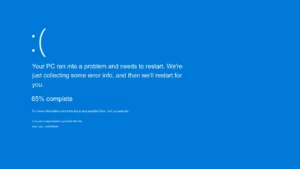
Is your Windows 11 acting like a sloth? Don’t worry You don’t have to throw your computer out the window (unless it’s super old, then maybe that’s an option). There are Windows 11 repair tools out there that can diagnose and fix those irritating Windows 11 problems and get your computer running smoother. In this guide, we’ll list some of the best tools, both built-in and downloadable, to turn your PC from a sluggish mess into a productivity powerhouse. By the end, you’ll be ready to handle those Windows 11 issues and get your computer back in tip-top shape!
EaseUS Partition Master
EaseUS Partition Master offers customers a comprehensive partition management solution, making it the ideal choice for simple Windows management. This utility provides additional disc management features and a complete method to fix problems with Windows devices.
It can perform partition deletion, formatting, and health checks to resolve any hard drive-related issues. The utility also provides fixes for any boot system issue, including MBR repairs, boot repairs, boot order modifications, and more.
Advantages
Simple interface, easy to use for new users.
It can fix any kind of issue, including startup and hard disk issues.
Note: The free version is available but the paid version has some of the best features.
Read More: How to Fix Microsoft Edge Is Slow on Windows 11/10?
RestoreX360
RestoreX360 is one of the best Windows repair tools that comes at a reasonable price. It offers wide range of features, like the ability to fix spyware and malware, enhance system performance, etc. The easy to use interface makes it a user friendly option for any new user.
Advantages
It provide defense against spyware and malware
It offers software and Windows repair services.
It easily fixes the system’s registry.
Boost the efficiency of the system.
It has strong privacy protection system.
Note: The best aspect is that RestoreX360 can recover your computer in ten to fifteen seconds.
Outbyte Easy Repair
It is a simple-to-use Windows PC optimisation and repair utility. You get a brief summary of your computer’s performance from it. It will find any issue that troubles your system’s performance and fix it for free.
It is a Silver Microsoft Partner with robust features, including scheduled automated disc cleaning and a PC health analyzer. A good Windows 11 repair tool.
Advantages
Outbyte delivers disc defragmentation in addition to enhancing browsing safety.
proper scanning, along with simultaneous issue fixing.
Note: It needs 500 MB of HDD space, a 300 MHz processor, and 256 MB of RAM to function on a system.
Windows Troubleshooter
Windows troubleshooters may be used to quickly resolve everything from simple connection problems to operating system errors. It offers troubleshooters for a number of features, including video playback, Bluetooth, and network issues, as well as Windows updates.
This is available with Windows. You can find this in the Settings>Update & Security section.
Advantage
It is able to resolve most of the issues, including network issues, Bluetooth issues, and hardware issues with computers.
It assists users in identifying and resolving typical computer issues.
Note: It is not sufficient to solve major problems.
Fortect
It guarantees secure browsing and maintains the health of your PC. In order to prevent you from running out of space owing to collected garbage, Fortect can also perform scheduled automated disc cleaning. This application prevents crashes and freezes your computer while swiftly securing it.
Advantage
It is able to detect hardware problems.
With Fortect, you receive updates in real time.
The process of diagnosis is automated.
Note: This software may interrupt other software for safety reasons or to enhance system performance.
FixWin
With the help of this efficient Windows 11 repair application, users may solve a variety of Windows issues with a free and portable alternative. Its easy navigation can solve a wide range of hardware and software-level issues.
File Explorer, Internet and Connections, System Repair, System Tools, Troubleshooters, and Other Fixes are among the six tabs that FixWin 11 provides to address issues. This is one of the best free Windows 11 repair tools.
Advantage
Fixwin offers a variety of troubleshooters, including those for problems with File Explorer, the broken Start Menu, and Wi-Fi connectivity.
Note: All the repair features are absolutely free for users.
Advanced System Care
In this area, Advanced System Care comes out as one of the best Windows repair tools. The tool’s purpose is to remove unnecessary files and tidy your whole system so that it runs smoothly. It is designed to increase your productivity and resolve the majority of Windows PC performance-related problems.
Advantage
It has automatic problem identification and prompt resolution.
It offers automated scan
It has a browser optimizer to handle your internet speed issues.
Easy junk files removal for more space
It boosts system’s speed and performance.
Note: Software may face trouble while working few times. Restart it for better work.
Microsoft Fix it Tool
Microsoft Repair It is a Windows repair tool, intended to address the majority of PC-related issues that arise with your system. With the help of this freeware programme, users of Windows 11 PCs can resolve a variety of problems. It may resolve audio issues, issues with performance, and a host of other issues to enhance the functionality of your PC.
Advantages
It easily scans and detects the most common issues faced by Windows.
It also shows the latest Windows update for better system performance.
Note: This is a free tool that comes with Windows 11.
Conclusion
That’s it! We explored some awesome Windows repair tools to fix those annoying Windows 11 glitches. Think of them like a toolbox for your computer. For most problems, like slow performance, files that are intentionally blocking the speed and a lot more, you should be able to find a free and easy-to-use tool in this guide to solve these issues. If something feels trickier, don’t be afraid to ask a friend for help, or search online for more specific solutions. With a little know-how, you can keep Windows 11 running smoothly and happily!

