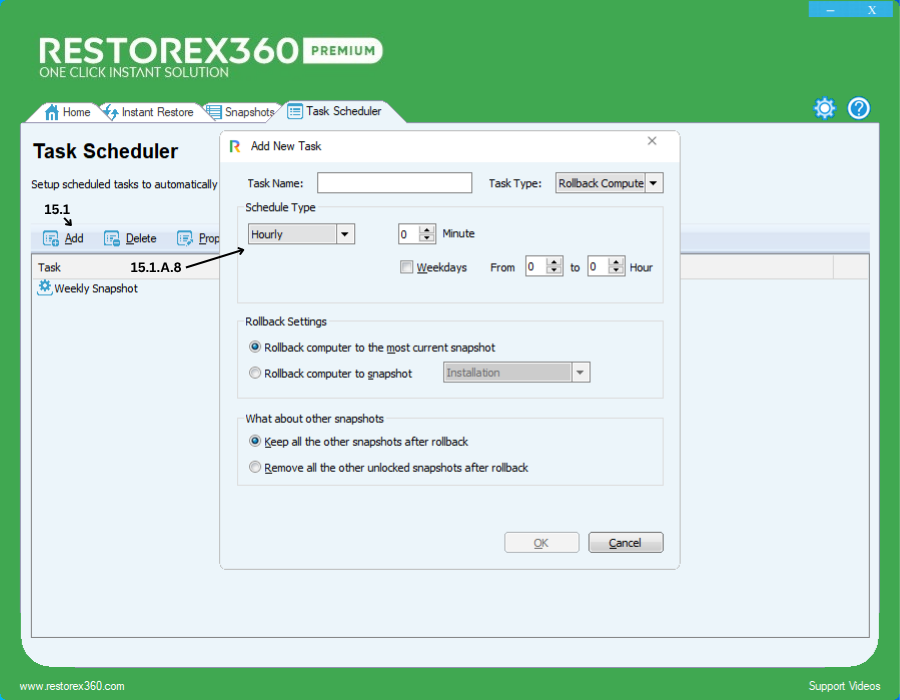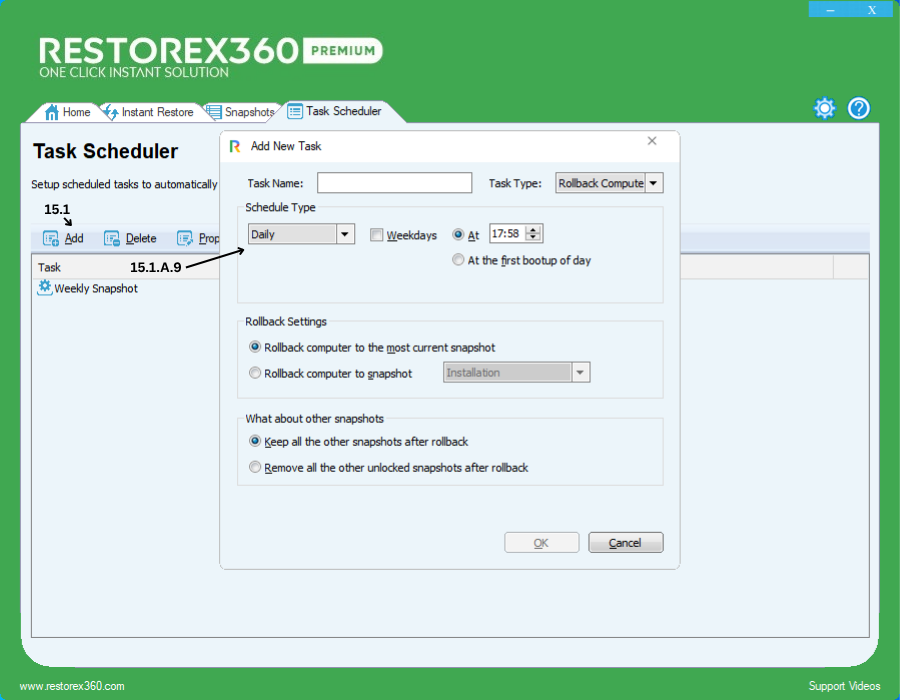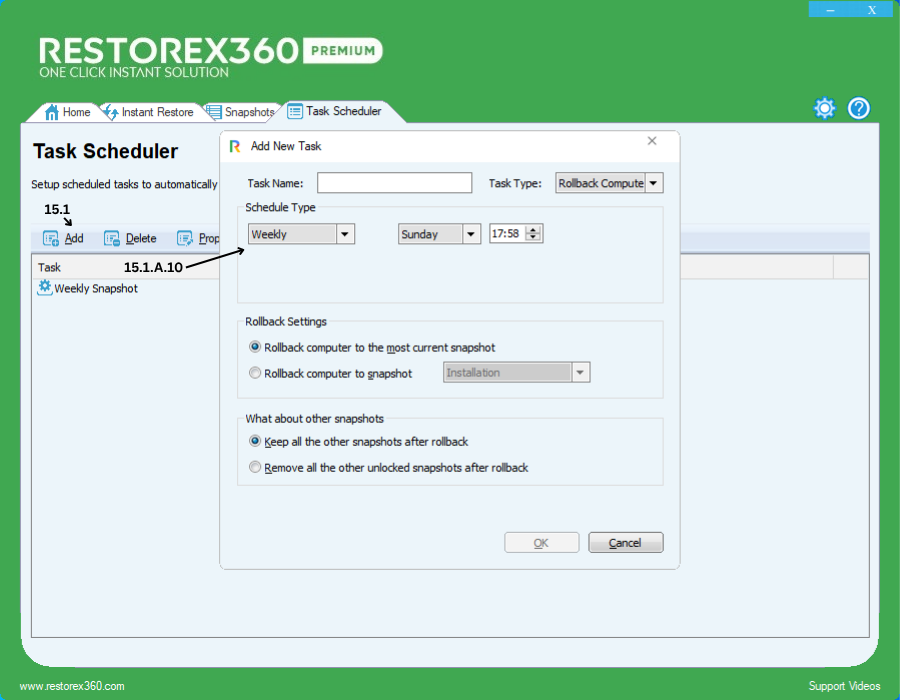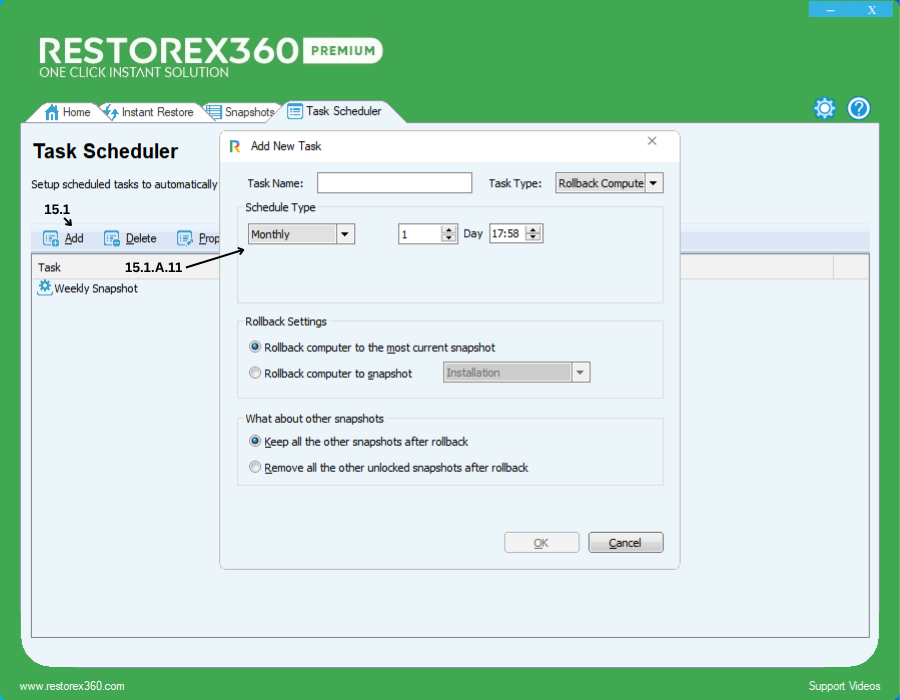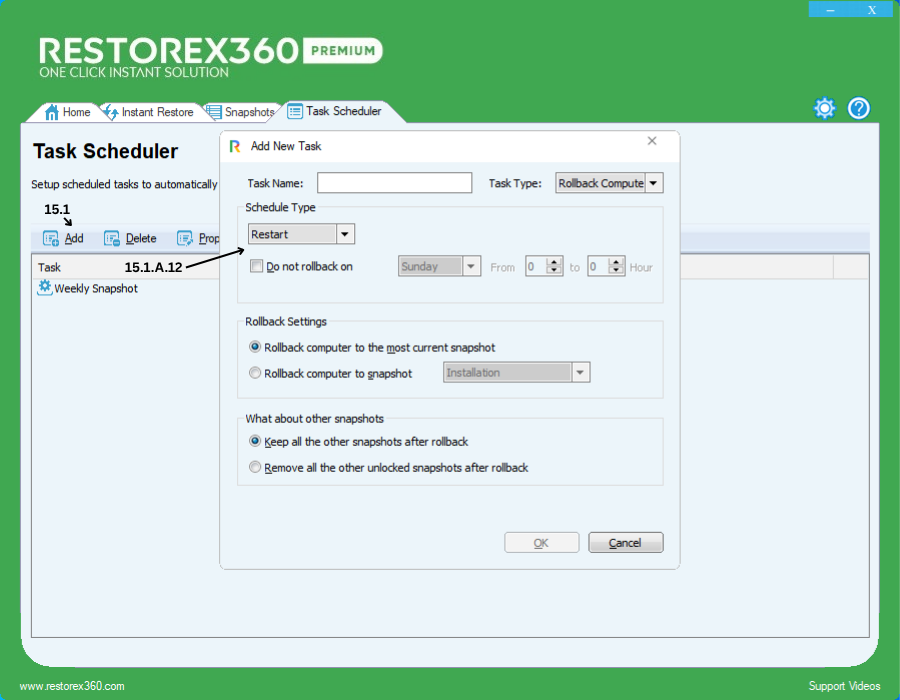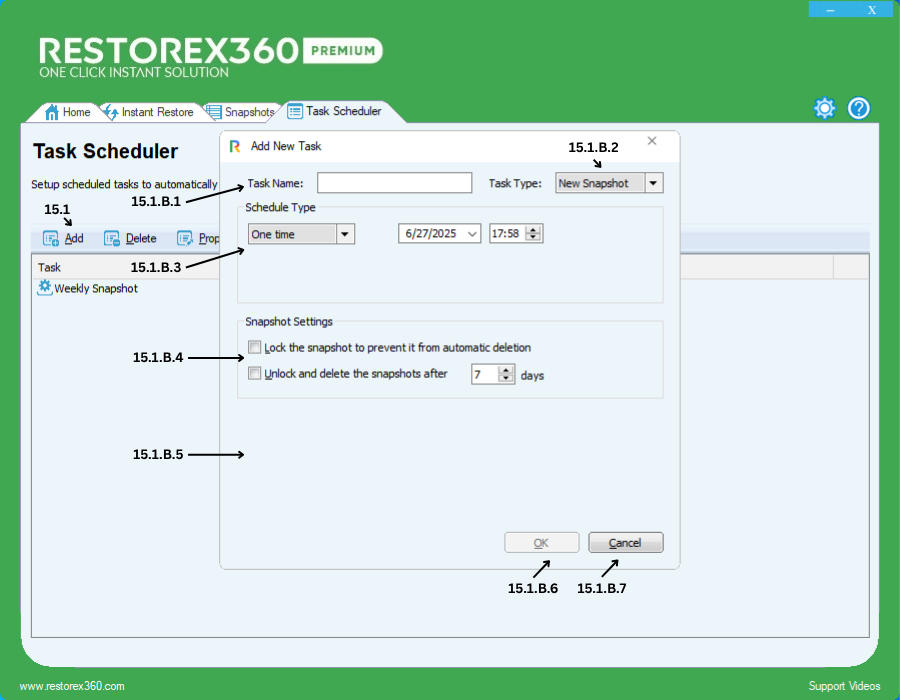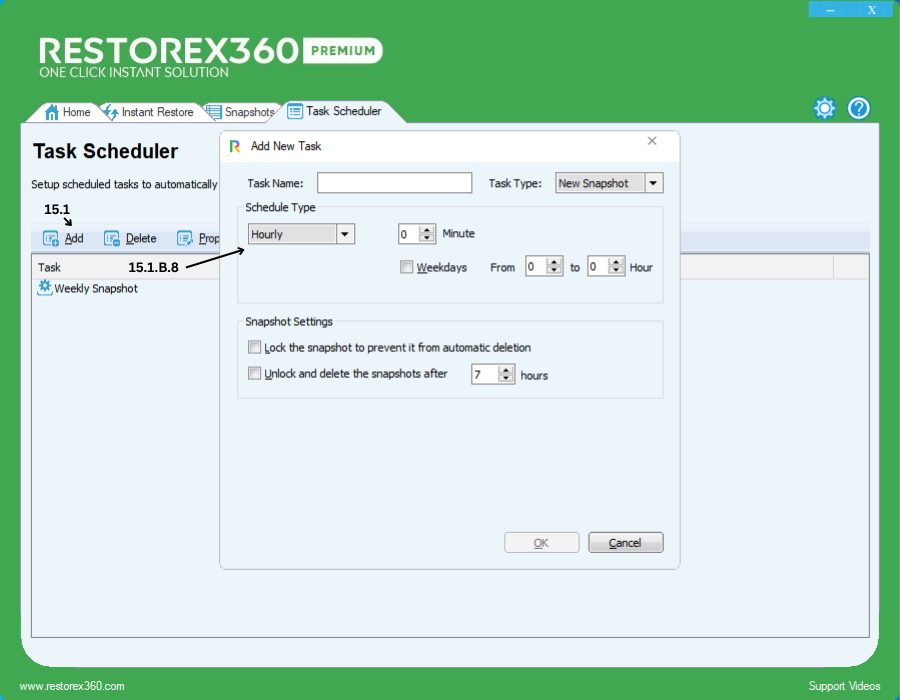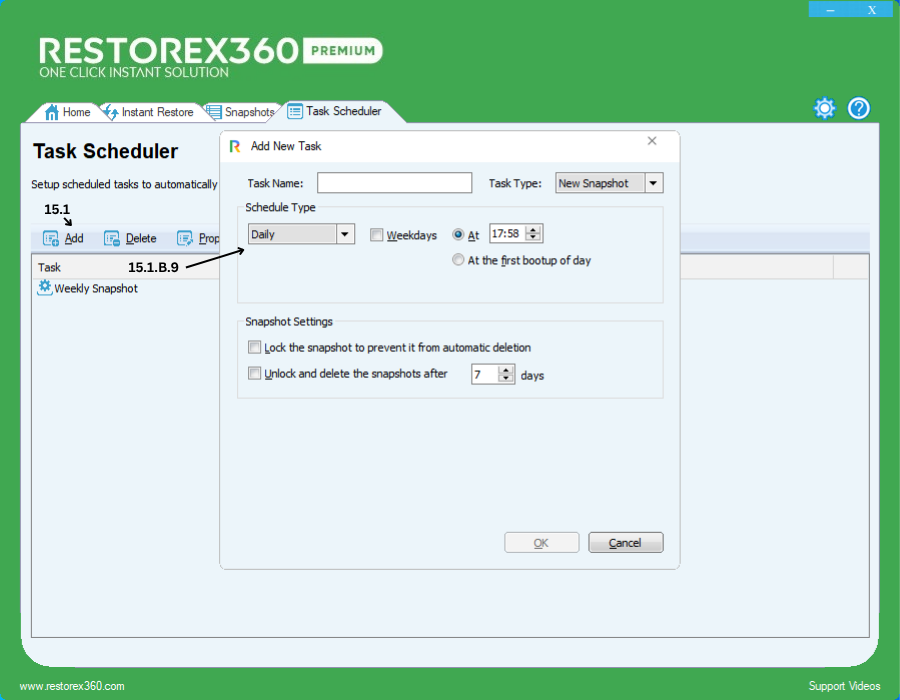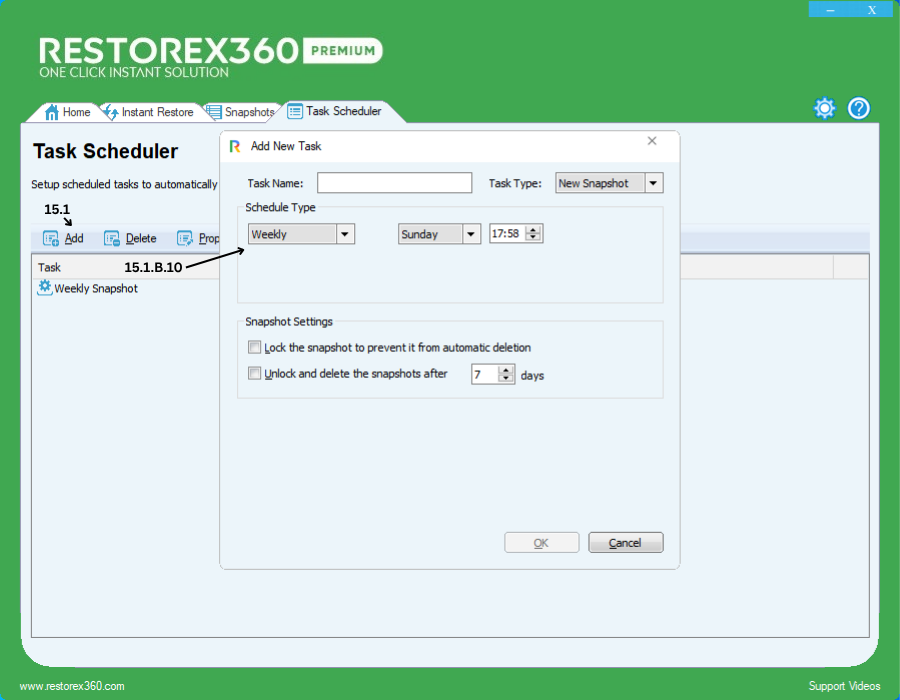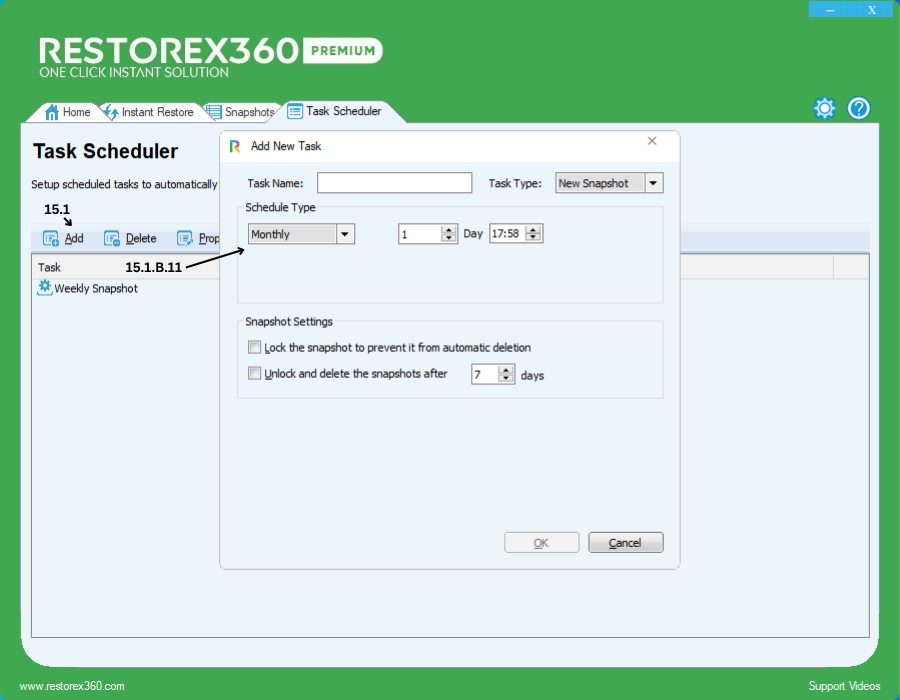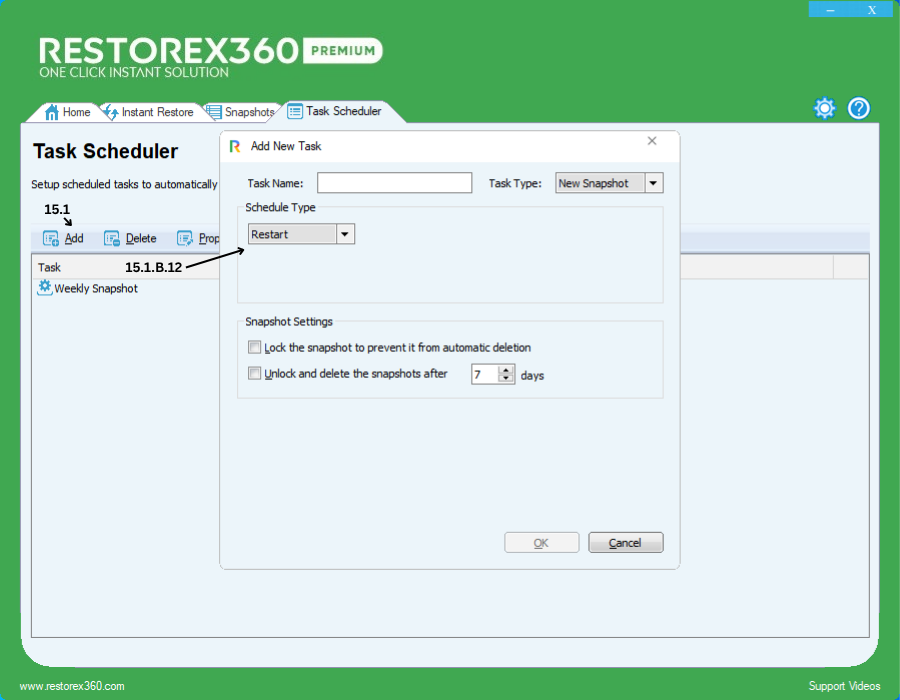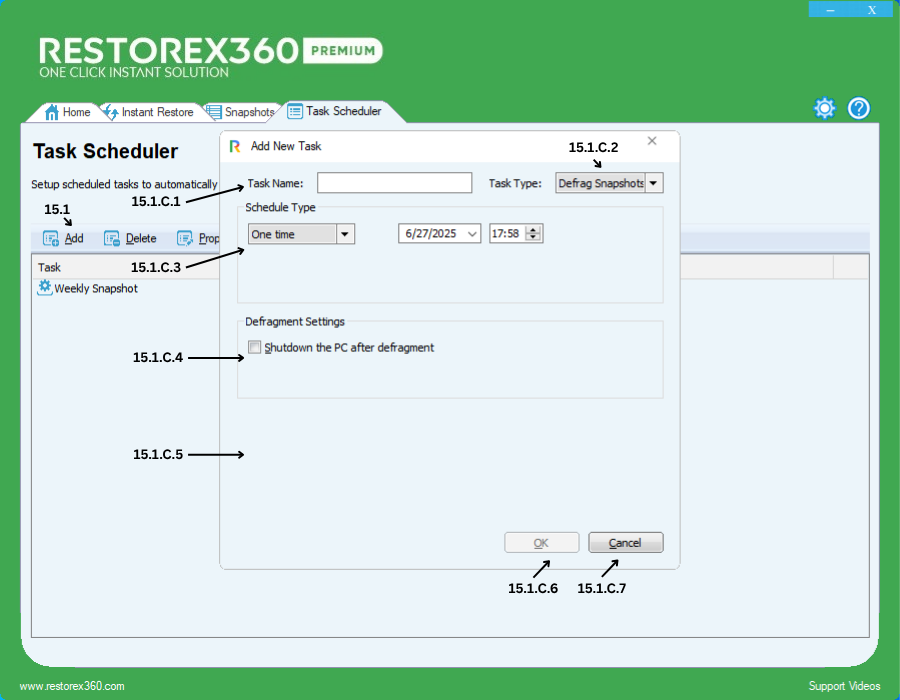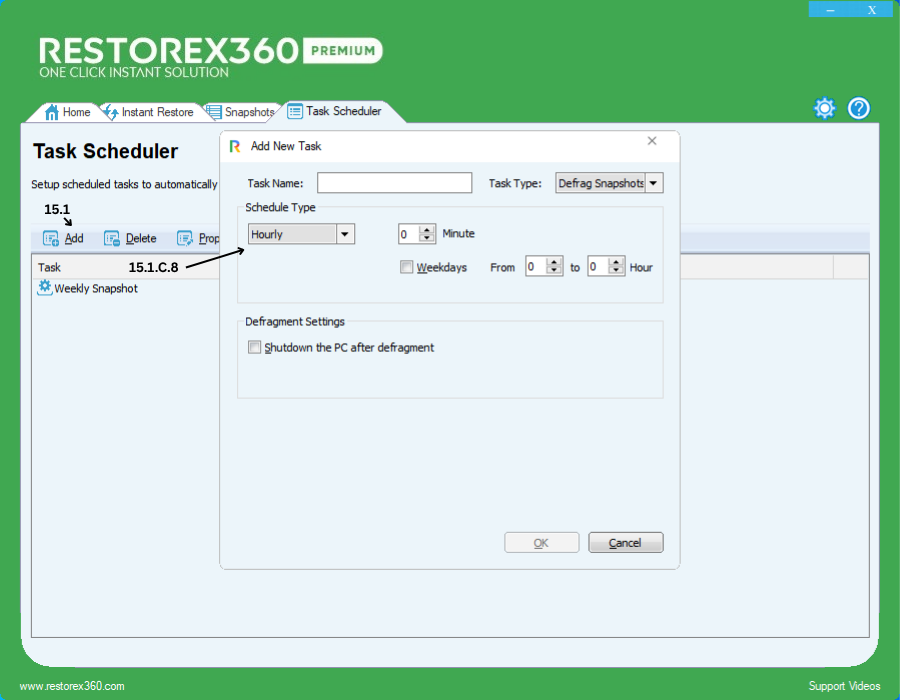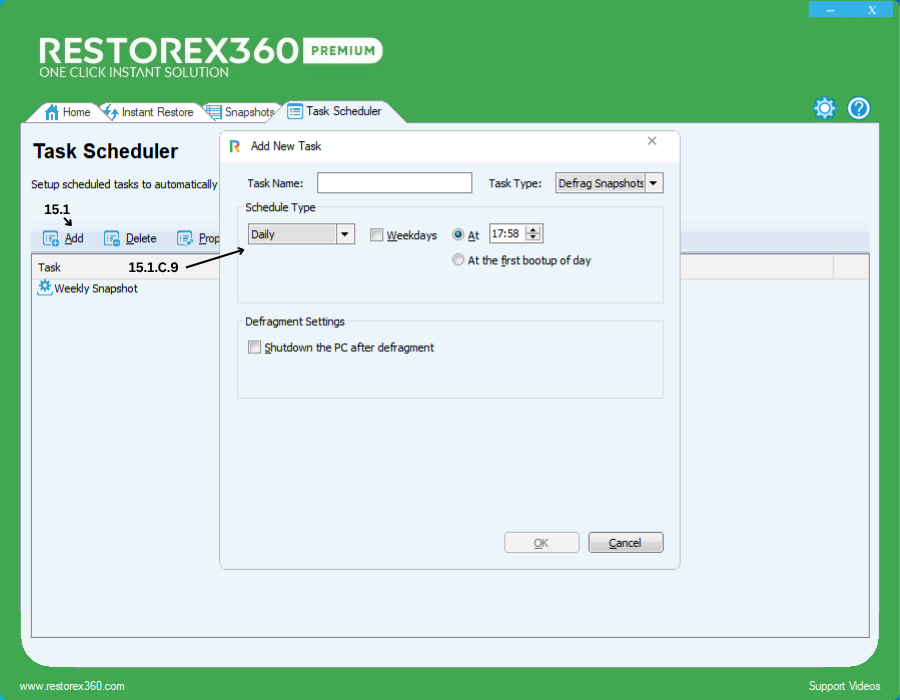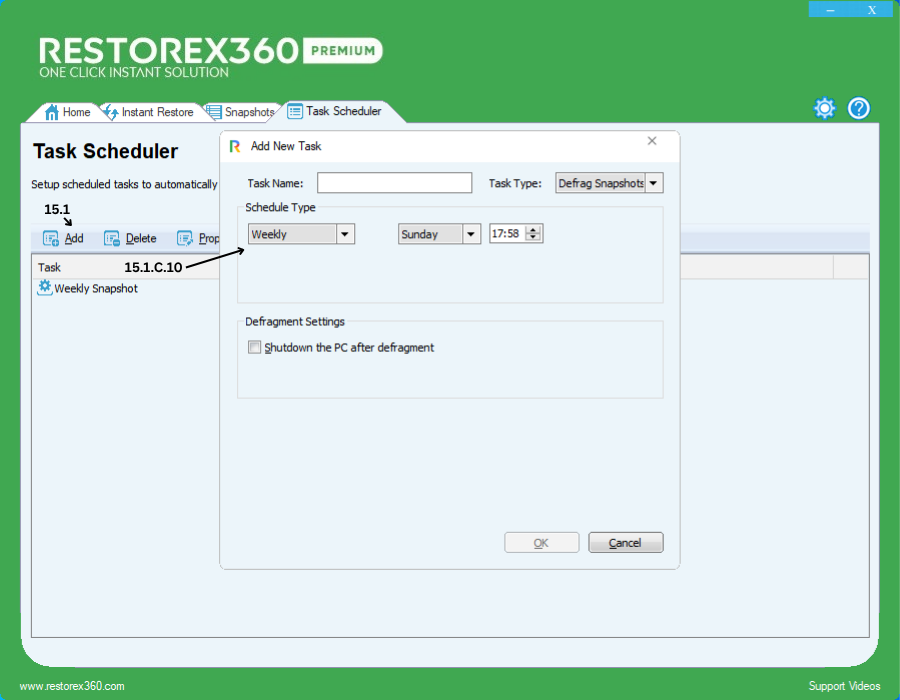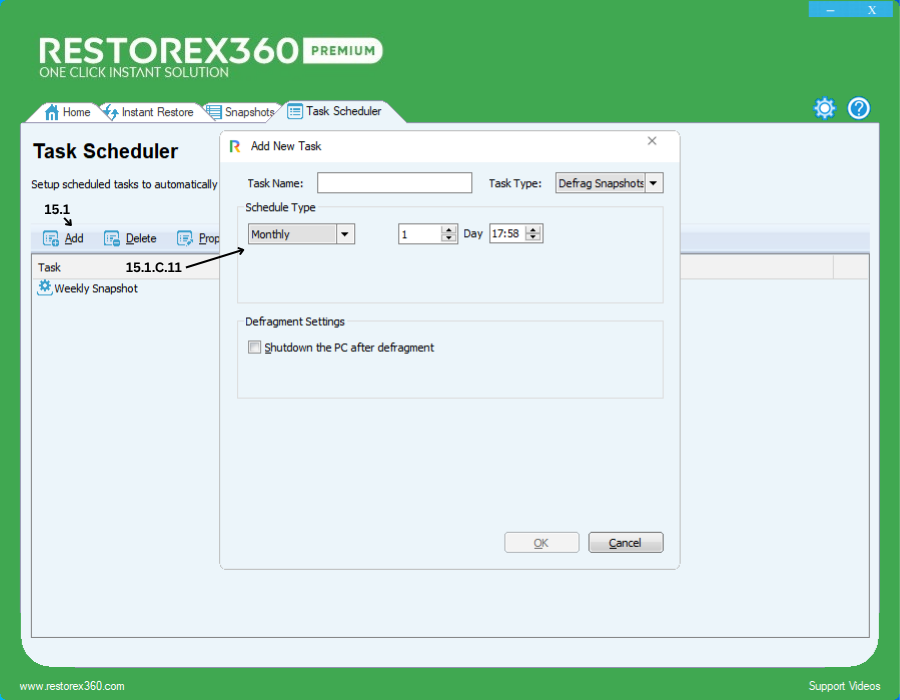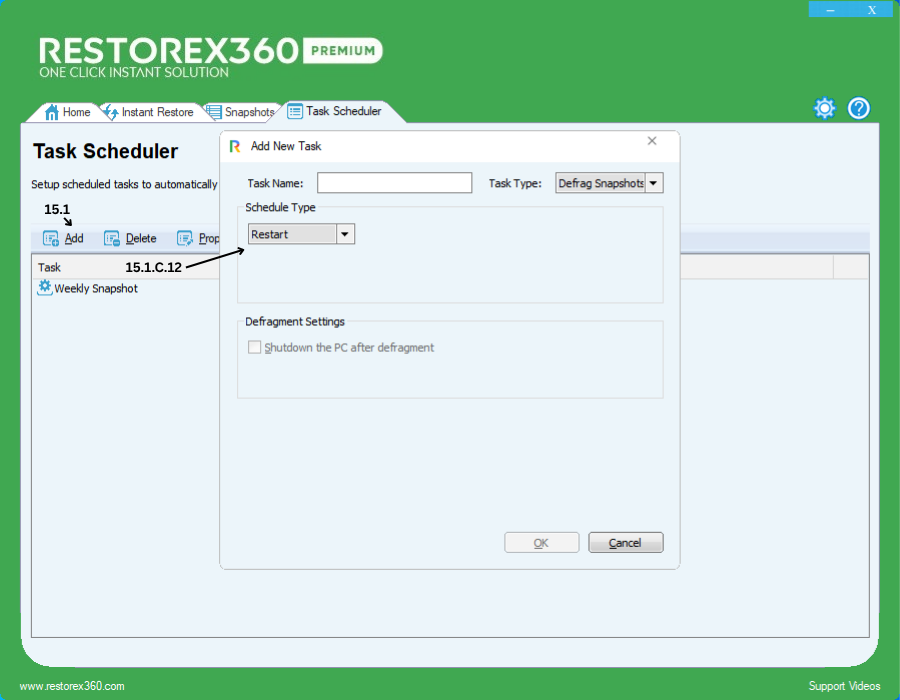5. Task Scheduler
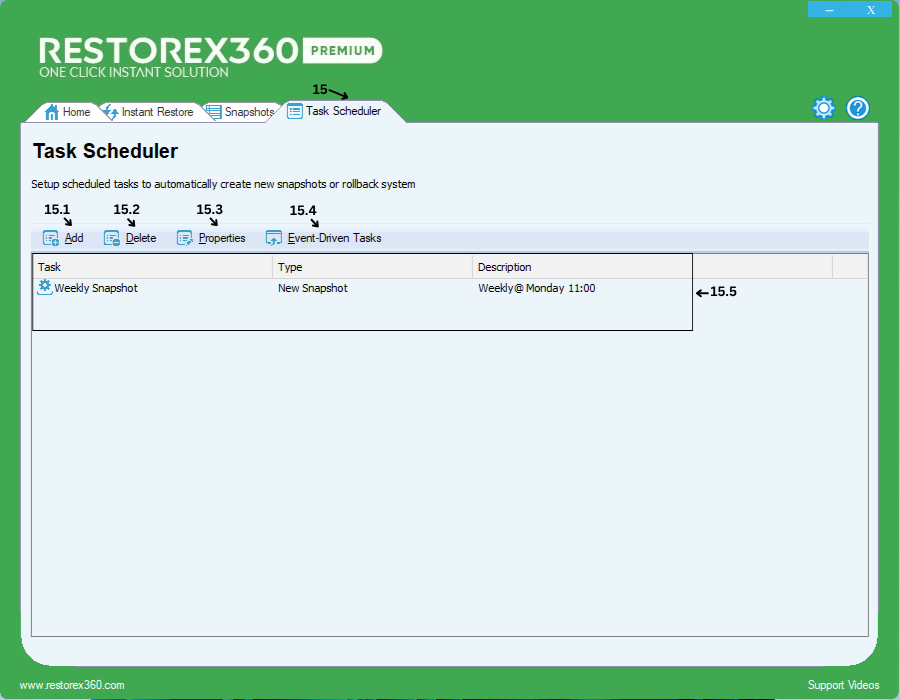
15. Task Scheduler
Configure scheduled tasks to automatically create new snapshots, perform system rollbacks, or run auto task defragmentation at predefined intervals.
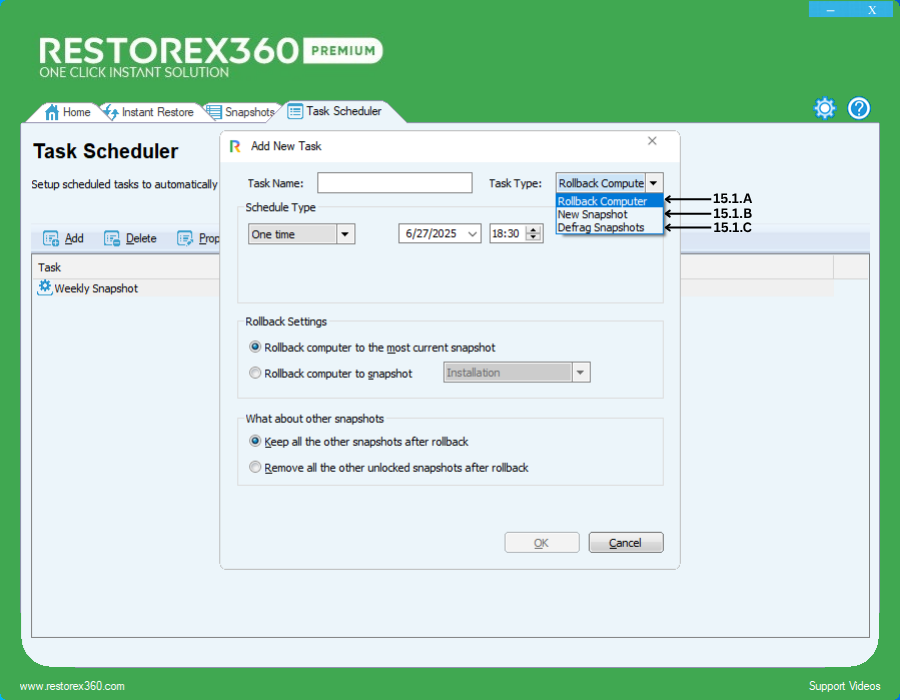
15.1 Task Types
15.1.A – Create a Rollback Task for selected computers.
15.1.B – Create a New Snapshot Task to automatically capture system states.
15.1.C – Create a Defrag Snapshots Task to optimize snapshot storage.
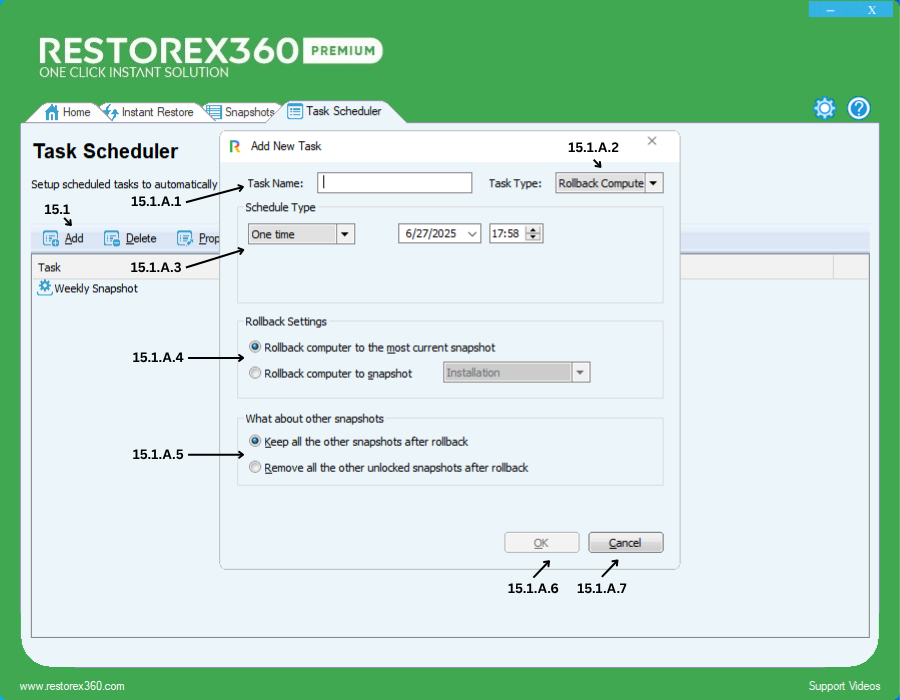
15.1.A Creating a Rollback Task
15.1.A.1 Task Name
Enter a name for the task you wish to create.
15.1.A.2 Task Type
Select the type of task from the following options:
-
Rollback Computer
-
New Snapshot
-
Defrag Snapshots
15.1.A.3 Schedule Type
Choose the schedule for the task:
-
One Time
-
Specific Date
-
24-Hour Time Format
15.1.A.4 Rollback Settings
a. Rollback computer to the most current snapshot – Automatically reverts the system to the latest available snapshot.
b. Rollback computer to selected snapshot – Manually select a specific snapshot to roll back to.
15.1.A.5 Post-Rollback Snapshot Management
a. Keep all other snapshots after rollback – Retains all existing snapshots.
b. Remove all unlocked snapshots after rollback – Deletes all unlocked snapshots post-rollback to save space.
15.1.A.6 Confirm Task Creation
After entering all details and selecting options, click OK to create the task.
15.1.A.7 Cancel Task Creation
To cancel and close the dialog without saving, click Cancel.