1.6. License Activation via Internet
RestoreX360 Premium License Activation
UQuick Technologies India Limited is committed to protecting intellectual property rights and minimizing software piracy. Software piracy impacts everyone involved—developers, resellers, support providers, and end users alike.
To ensure legitimate use, RestoreX360 Premium includes software-based product activation technology. This means that all installations must be activated to authenticate the license key.
Activating RestoreX360 Premium via Internet
If the computer where RestoreX360 Premium is installed has an active Internet connection, you can easily activate the software online. The activation process is quick, secure, and ensures your license is properly registered.
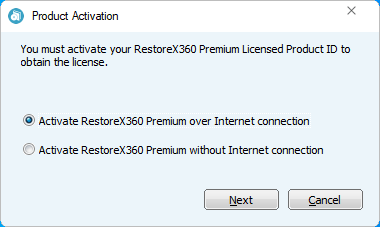
Activating RestoreX360 Premium
Upon purchasing RestoreX360 Premium, you will receive an authorized Product ID from UQuick Technologies India Limited. You can use this Product ID to:
-
Install and activate RestoreX360 Premium during the initial installation, or
-
Upgrade from a demo / trial version by activating it with your Product ID—no need to uninstall and reinstall the software.
How to Activate or Reactivate RestoreX360 Premium via Internet
1. Right-click the RestoreX360 Premium system tray icon and select “About” from the pop-up menu.
2. Click the “Activate” button, then choose “Activate RestoreX360 Premium over Internet connection.”
3. Click “Next.”
4. If you are using the trial version, you will be prompted to enter your purchased Product ID.
5. Once the activation is successful, you will be prompted to restart your computer to complete the activation process.
✅ That’s it! No additional information is required after activation.
⚠️ Note: You can only activate the number of installations permitted by your licensed Product ID. Attempting to exceed the licensed limit will result in activation failure.