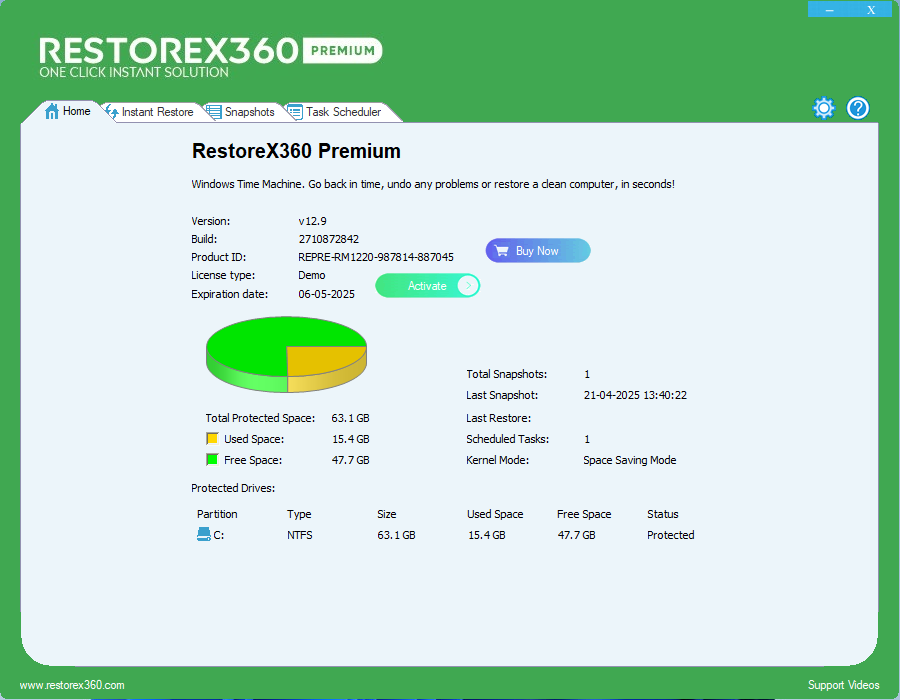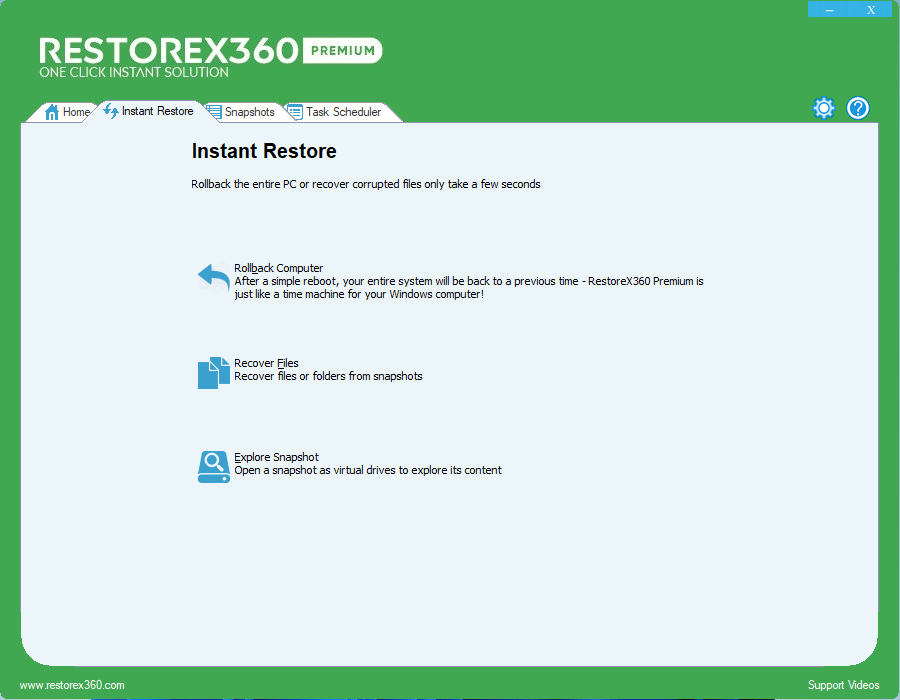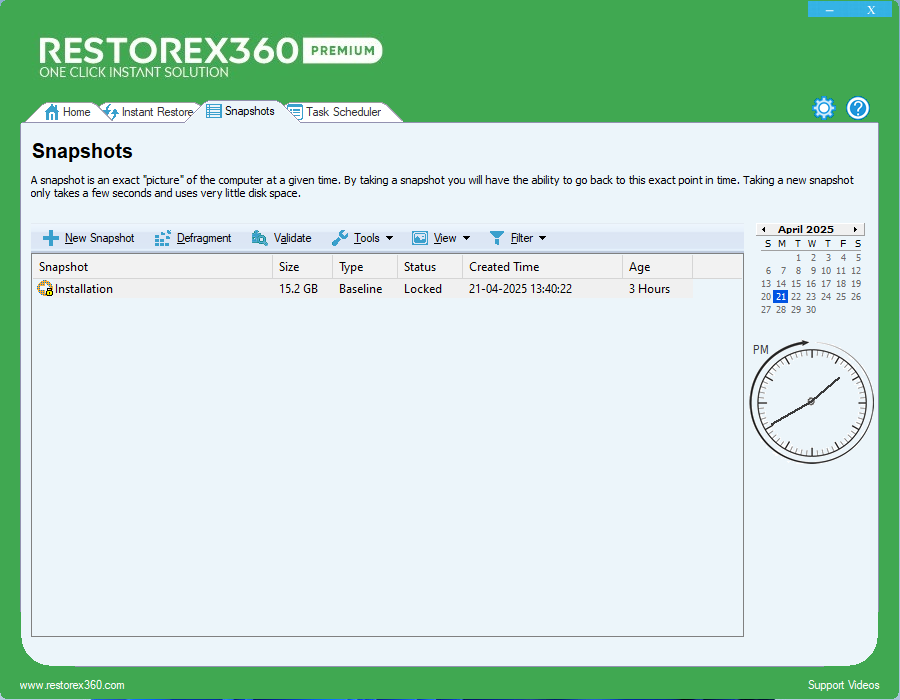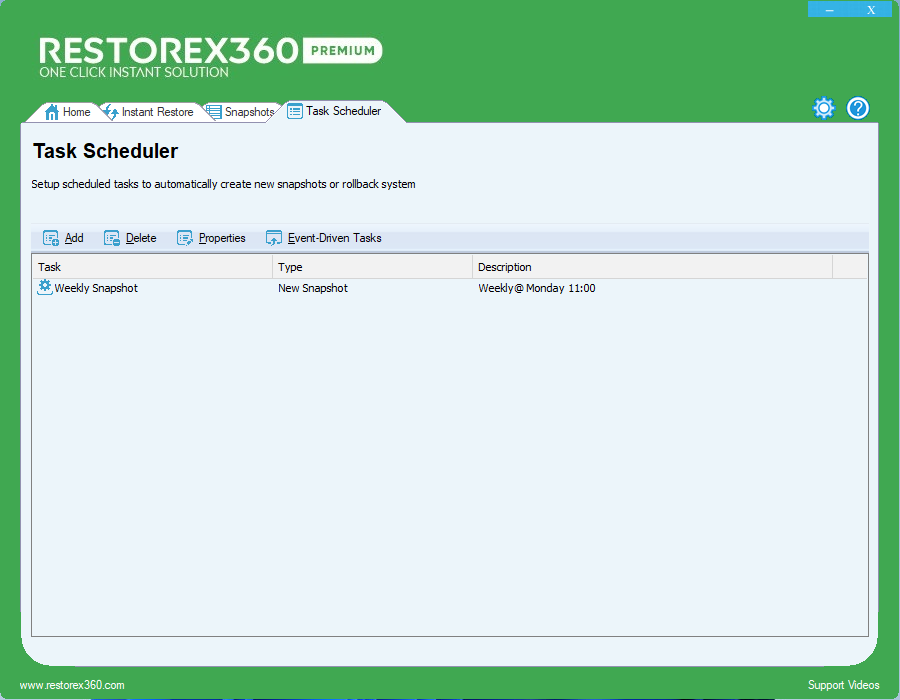RestoreX360 Download
RestoreX360 Lite
Windows Platforms: Windows 11, 10, 8 and 7.
System type: 32-bit or 64-bit
Last Updated: 31 December 2024
Product Size: 19 MB

RestoreX360 Professional
Windows Platforms: Windows 11, 10, 8 and 7.
System type: 32-bit or 64-bit
Last Updated: 31 December 2024
Product Size: 19 MB

RestoreX360 Premium
Windows Platforms: Windows 11, 10, 8 and 7.
System type: 32-bit or 64-bit
Last Updated: 21 April 2025
Product Size: 20 MB
Product Version: 12.9
Setup Type: MSI
Installation Guide for RestoreX360 Premium (07 or 14 Days Trial)
Click on the “07 Days Trial” or “14 Days Trial” button.
The MSI setup file will begin downloading.Once the download is complete, double-click on the RestoreX360 Premium Setup file to begin the installation.
Wait for 2 minutes after the installation starts.
Manually restart your PC.
After your PC restarts, RestoreX360 will automatically restart your system again as part of the setup process.
Once the second restart is complete, RestoreX360 Premium will be fully installed and activated, providing protection for your PC.
RestoreX360 Server
Server Platforms: Server 2022, 2019, 2016, 2012, 2008, 2003 with RAID 0,1 & 5.
System type: 32-bit or 64-bit
Last Updated: 31 December 2024
Product Size: 19 MB