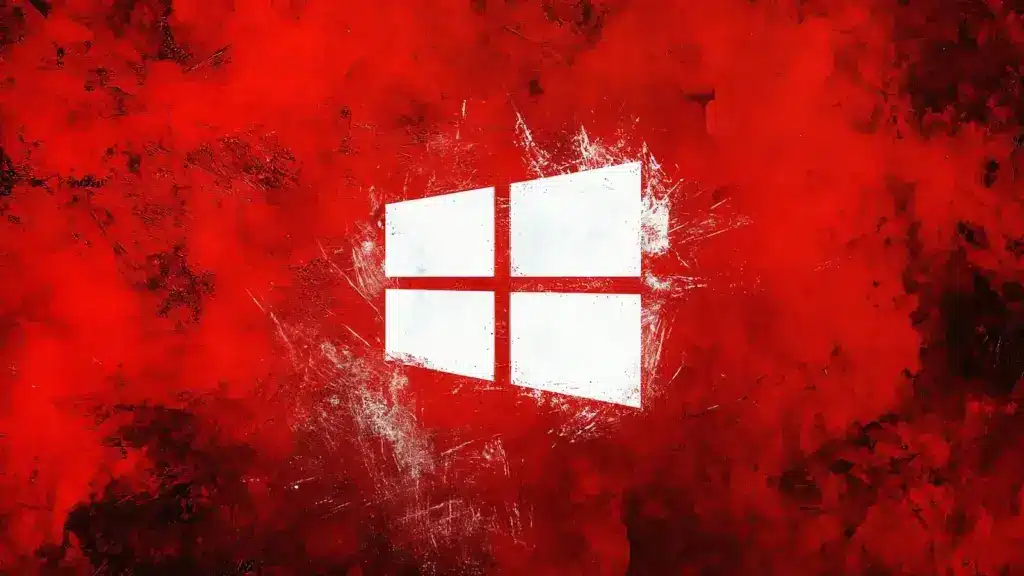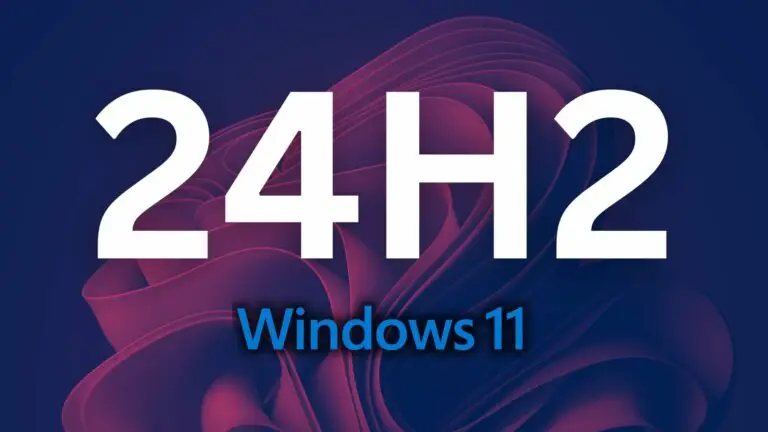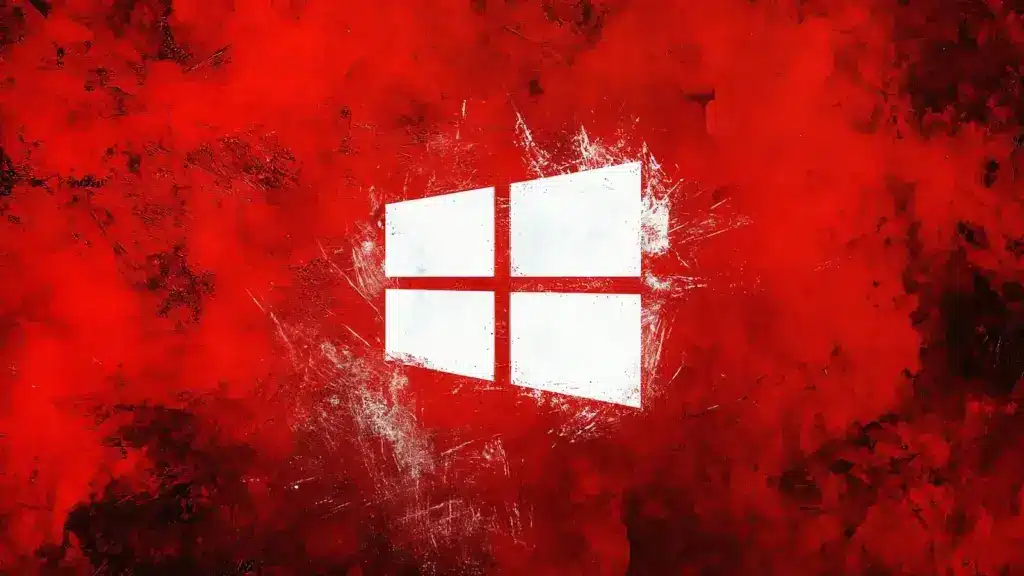
Microsoft warns that attackers exploited a recently patched Windows spoofing vulnerability as a zero-day before July 2024. The company also raised concerns about another zero-day exploit that executed code through the disabled Internet Explorer browser. Details of the Exploit The flaw, CVE-2024-43461, is a high-severity issue. Microsoft fixed it in September 2024 Patch Tuesday […]

Viruses are no longer the biggest threats for most users, particularly now that software updates itself automatically and so much personal computing happens over the internet. In June, the United States Department of Commerce announced a ban on Kaspersky software. As of September 29, ZDNET’s Lance Whitney reported, Kaspersky will no longer be able to provide […]

Key Takeaways Microsoft is expected to launch Windows 12 between July and October 2025. Earlier predictions pointed to a 2024 release, but Microsoft’s announcement of Windows 11 24H2 suggested a later timeline. Considering past releases, a launch in Q3 aligns with Microsoft’s traditional approach. With the exception of Windows Vista, every major OS launch has […]
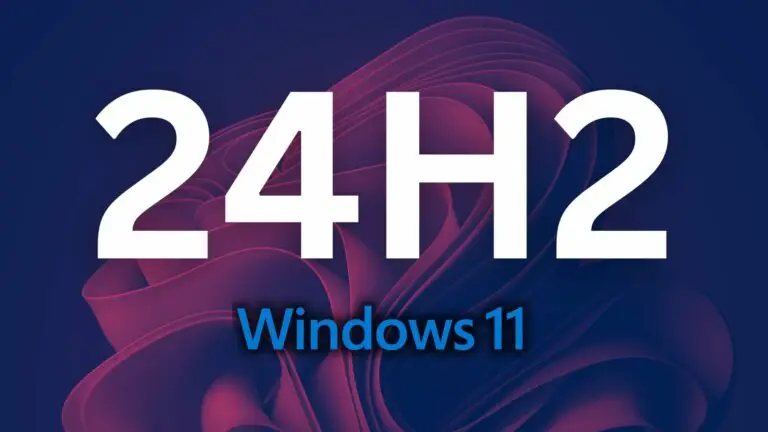
Microsoft released September 2024 Patch Tuesday updates this past week. The updates were released under KB5043064, KB5043050, KB5043051, KB5043083 for Windows 10; KB5043076, KB5043067 for Windows 11 22H2 and 21H2; and KB5043080 for Windows 11 24H2. Alongside the latter, we noticed that the tech giant also published Safe OS Dynamic Update for Windows 11 24H2 regarding Setup EXE binaries. Microsoft, alongside […]

Unsurprisingly, with little more than a year to run before Windows 10’s unpopular end-of-life becomes reality. Speculation continues to mount as to whether Microsoft will relent and extend support or remove the hardware hurdles preventing millions from upgrading. But here’s the bad news if you have such hopes. Microsoft has just issued a little-noticed, dressed-up […]

Microsoft upgrade announced that Windows 11 installs reaching the end of support on October 8 will be upgraded to Windows 11 23H2. This applies to Windows 11 22H2 Home, Pro, Pro Education, Pro for Workstations, and SE editions released on September 20, 2022. Windows 11 21H2 Enterprise, Education, and IoT Enterprise editions will also reach […]